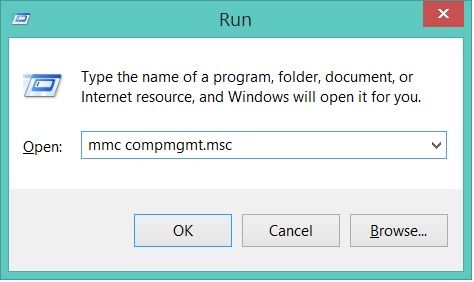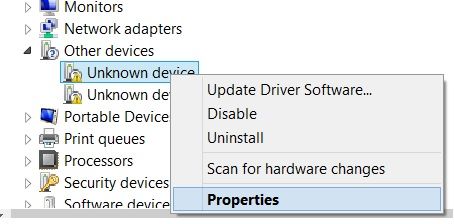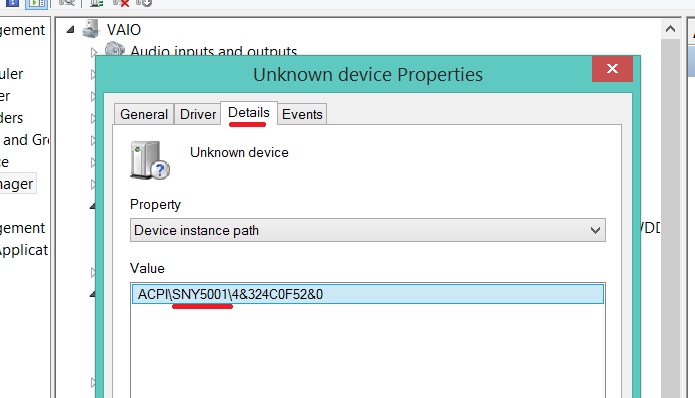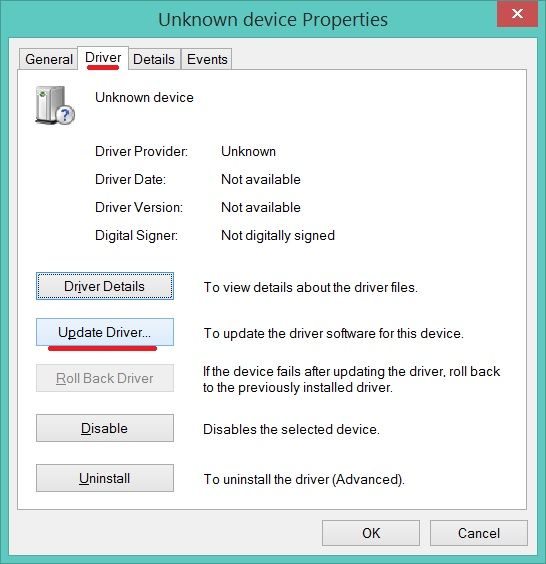Community
Share your experience!
- Community
- PC & eReading
- PCs & Accessories
- driver ACPI\SNY5001 VGN-FZ31M
- Subscribe to RSS Feed
- Mark Topic as New
- Mark Topic as Read
- Float this Topic for Current User
- Bookmark
- Subscribe
- Mute
- Printer Friendly Page
driver ACPI\SNY5001 VGN-FZ31M
- Mark as New
- Bookmark
- Subscribe
- Mute
- Subscribe to RSS Feed
- Highlight
- Report Inappropriate Content
driver ACPI\SNY5001 VGN-FZ31M
Ik ben op zoek naar de volgende windows 7 driver ACPI\SNY5001 voor mijn Sony VGN-FZ31M
I am looking for the next windows 7 driver ACPI \ SNY5001 for my Sony VGN-FZ31M
Message was edited by: royadam
Message was edited by: royadam
- Mark as New
- Bookmark
- Subscribe
- Mute
- Subscribe to RSS Feed
- Highlight
- Report Inappropriate Content
Hi royadam and welcome.
SNY5001 is the 'Sony Notebook Control Driver' which is part of the driver called "SFEP" - Sony Firmware Extension Parser.
I think there is one driver for Vista and for Windows 7 but I can' find it in the downloads for your model. The only place I can find it quickly is in the downloads for the VGN-FZ21M. If you download the Original Drivers Package from the link below, right-click on the downloaded .ZIP file and choose "Extract All" and extract to c:\.
http://www.sony.co.uk/support/en/product/VGN-FZ21M/updates
To install SFEP
1. Open device manager and check for devices that Windows 7 did not automatically install. Look for one either called 'Unknown Device' or something like 'Intel LPC Device' with a yellow exclamation mark next to it.
2. If you find this then right click the device and choose 'Properties' and then find the 'Details' tab.
3. In the drop down box one of the items will be Hardware ID.
4. Choose this option and make sure that the hardware ID is SNY5001. Only if this ID matches you can now click the 'Drivers' tab and click to 'Install Driver' as normal.
5. Select Browse my computer for driver software.
6. Select Let me pick from a list of device drivers on my computer.
7. Select Have Disk....
8. Select Browse....
9. Browse to your back-up driver .inf file.
(\\FZ21_Drivers\Drivers\SFEP Driver (Sony) 7.0A - 7.0.0.5_101606_logo\SonyNC.inf)
10. Next ..........
11. If you get a warning screen, select "Install Anyway".
12. Close & Re-Boot
If you have any problems, come back and we can search again.

- Mark as New
- Bookmark
- Subscribe
- Mute
- Subscribe to RSS Feed
- Highlight
- Report Inappropriate Content
okay thanks it worked
- Mark as New
- Bookmark
- Subscribe
- Mute
- Subscribe to RSS Feed
- Highlight
- Report Inappropriate Content
I now find the correct drivers for the keyboard. so the sound button also works
HID\VID_044E&PID_3013&REV_0100
HID\VID_044E&PID_3013
HID_DEVICE_SYSTEM_KEYBOARD
HID_DEVICE_UP:0001_U:0006
HID_DEVICE
ACPI\PNP0303
*PNP0303
Message was edited by: royadam
Message was edited by: royadam
- Mark as New
- Bookmark
- Subscribe
- Mute
- Subscribe to RSS Feed
- Highlight
- Report Inappropriate Content
- Mark as New
- Bookmark
- Subscribe
- Mute
- Subscribe to RSS Feed
- Highlight
- Report Inappropriate Content
driver SNY5001 can only be set manually through Device Manager->he command line in the Start Search or Run box, or the keyboard shortcut Win + R, type the following command:
successful installation SNY5001
- Mark as New
- Bookmark
- Subscribe
- Mute
- Subscribe to RSS Feed
- Highlight
- Report Inappropriate Content
thank you so much
- Mark as New
- Bookmark
- Subscribe
- Mute
- Subscribe to RSS Feed
- Highlight
- Report Inappropriate Content
ACPI\VEN_SNY&DEV_5001
ACPI\SNY5001
*SNY5001
ACPI\VEN_SNY&DEV_A008
ACPI\SNYA008
*SNYA008
sve1512c5e
hello i have prolem with drivers please help mi.please any link thank you
- Mark as New
- Bookmark
- Subscribe
- Mute
- Subscribe to RSS Feed
- Highlight
- Report Inappropriate Content
Had the same problem - missing driver for ACPI\SYN5001 in device manager for a Sony VAIO VPCEG25FX a.k.a PCG-61A14L (why can't Sony have just one model number for each model???) in Windows 10.
Luckily the Windows 7 driver from here installed automatically without having to resort to any manual trickery:
http://www.sony-asia.com/support/download/375052
Has both 32-bit and 64-bit versions - just do a Ctrl-F find on the page for SFEP.
Posting purely so that it may help anyone else stumbling across this thread.
- Mark as New
- Bookmark
- Subscribe
- Mute
- Subscribe to RSS Feed
- Highlight
- Report Inappropriate Content