Community
Share your experience!
- Community
- TV & Home Cinema
- Android TV
- [RESOLVED] Sony TV KD49XG9005BU - cannot record on...
- Subscribe to RSS Feed
- Mark Topic as New
- Mark Topic as Read
- Float this Topic for Current User
- Bookmark
- Subscribe
- Mute
- Printer Friendly Page
[RESOLVED] Sony TV KD49XG9005BU - cannot record on HDD!
SOLVED- Mark as New
- Bookmark
- Subscribe
- Mute
- Subscribe to RSS Feed
- Highlight
- Report Inappropriate Content
Hello,
I just bought this KD49XG9005BU and trying to format and record on an external HDD attached to the USB port for recording. It doesn't work.
I plug in the disk - I tries a 1TB and 500GB disk. The first time I format it, it says it's ready. Then I try to register it and it stubbornly keeps saying it can't. I'll attach the images of the error. How to fix this?
I have a very old Sharp TV with recording, it's a breeze to setup, not a singe problem with the same disks.
I spend over 2 hours getting this to work.

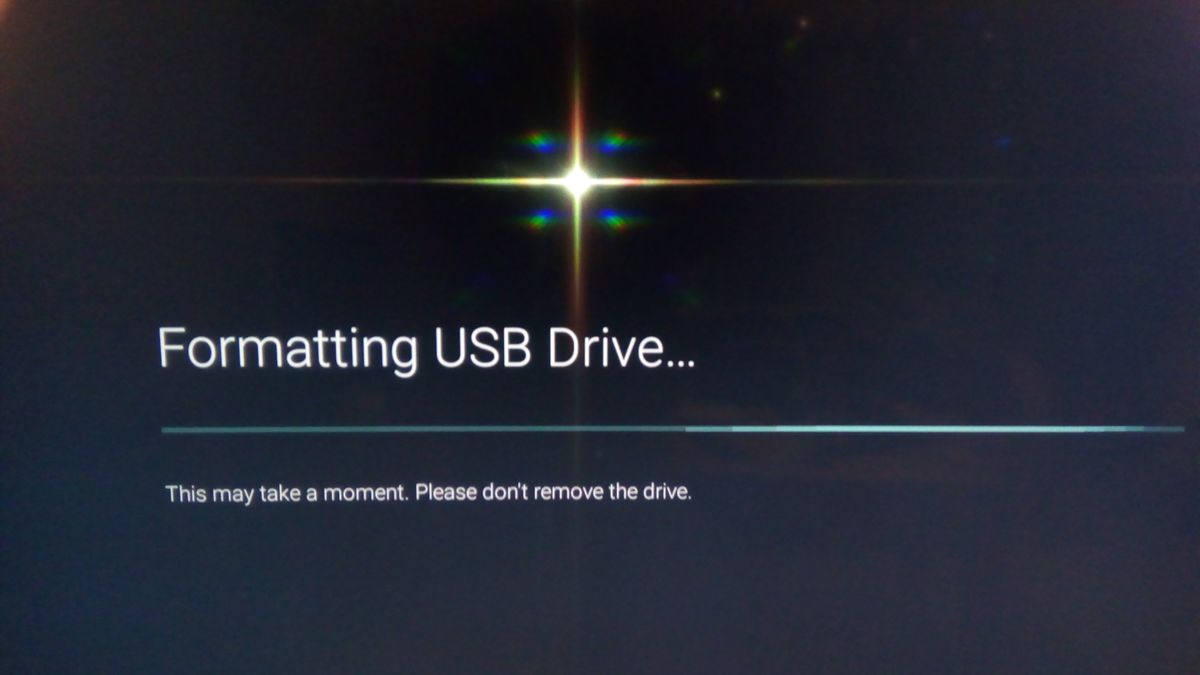
Solved! Go to Solution.
- Mark as New
- Bookmark
- Subscribe
- Mute
- Subscribe to RSS Feed
- Highlight
- Report Inappropriate Content
I follow these instructions:
Yes, at first I format the disk, as I am not sure if the NTFS it has is compatible. WHen that is done I can see the disk is recognized, 500GB shows as 466GB, I can also see the menu where is says Register. When I press it, it then comes up with an error "Can't detect a USB HDD for recording".
- Mark as New
- Bookmark
- Subscribe
- Mute
- Subscribe to RSS Feed
- Highlight
- Report Inappropriate Content
so you'll never get the confirmation "HDD registration complete"?
- Mark as New
- Bookmark
- Subscribe
- Mute
- Subscribe to RSS Feed
- Highlight
- Report Inappropriate Content
@rooobb wrote:so you'll never get the confirmation "HDD registration complete"?
That is correct. I tried many times. Let's leave it for now. I've got some options to check. Firmware is one area I need to look at, maybe my TV needs a fix, I hope.
- Mark as New
- Bookmark
- Subscribe
- Mute
- Subscribe to RSS Feed
- Highlight
- Report Inappropriate Content
before implementing the new firmware (that you should do in any case) try just rebooting the tv by pressing and hold the poweroff button....
- Mark as New
- Bookmark
- Subscribe
- Mute
- Subscribe to RSS Feed
- Highlight
- Report Inappropriate Content
Hi Everyone,
a bit of good news. I had a 2,5" old laptop drive in a USB 3.0 encasement, it doesn't come with an external power, but I managed to format it and it works - hurray 😃
I think the issue with my HDD docking station is it's USB2.0 version and somehow this may be causing an issue. I'll purchase a USB 3.0 one after new year, hopefully this will help me use my almost brand new 1TB HDD.
I will also update the firmware, as it is from beginning of November and there is a newer version.
Thanks to all of your for putting so much effort in helping. If this didn't work it would be a shame for a TV worth nearly £900. The only thing I didn't get working is the satellite tuner, which is a matter for another day. Not that I insist, after all nearly all Feesat channels are already on Freeview.
I'll change this thread to partially resolved.
*** A Merry Christmas to All. ***
Richard
- Mark as New
- Bookmark
- Subscribe
- Mute
- Subscribe to RSS Feed
- Highlight
- Report Inappropriate Content
- « Previous
-
- 1
- 2
- Next »
