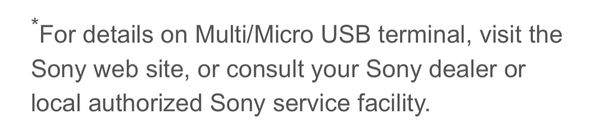Community
Share your experience!
- Community
- Cameras
- Cyber-shot cameras
- DSC-WX350 sockets - are there separate sockets for...
- Subscribe to RSS Feed
- Mark Topic as New
- Mark Topic as Read
- Float this Topic for Current User
- Bookmark
- Subscribe
- Mute
- Printer Friendly Page
DSC-WX350 sockets - are there separate sockets for data transfer and charging?
- Mark as New
- Bookmark
- Subscribe
- Mute
- Subscribe to RSS Feed
- Highlight
- Report Inappropriate Content
DSC-WX350 sockets - are there separate sockets for data transfer and charging?
Please would you tell me what the D shaped socket is for on the bottom of the DSC-WX350; is it for data transfer? If so, what type of plug fits this socket?
It appears that the charger lead fits in the side of the camera, but this is a slightly larger socket. I am used to camera where the data transfer and the charger use the same lead and socket.
- Mark as New
- Bookmark
- Subscribe
- Mute
- Subscribe to RSS Feed
- Highlight
- Report Inappropriate Content
Probably it’s a service port.
https://helpguide.sony.net/gbmig/45298511/v1/en/contents/TP0000518185.html
- Mark as New
- Bookmark
- Subscribe
- Mute
- Subscribe to RSS Feed
- Highlight
- Report Inappropriate Content
I have successfully charged the camera but when I connect the USB lead from the camera to a laptop, the camera is not seen by Windows 10 so I cannot transfer the photos. Is there a different lead for data transfer, or do I need another lead and use the port on the bottom for data transfer?
- Mark as New
- Bookmark
- Subscribe
- Mute
- Subscribe to RSS Feed
- Highlight
- Report Inappropriate Content
No, you have to remove the memory card and put it in a reader (most of laptop have one included on a side)
- Mark as New
- Bookmark
- Subscribe
- Mute
- Subscribe to RSS Feed
- Highlight
- Report Inappropriate Content
the bottom socket is HDMI
the one on the side is for charging and wired data transfer
- Mark as New
- Bookmark
- Subscribe
- Mute
- Subscribe to RSS Feed
- Highlight
- Report Inappropriate Content
change the usb port setting in menu/setup/to" Mass storage" you will then see the drive recognised in windos explorer
- Mark as New
- Bookmark
- Subscribe
- Mute
- Subscribe to RSS Feed
- Highlight
- Report Inappropriate Content
You will need to change the USB connection to Mass Storage first.
- Mark as New
- Bookmark
- Subscribe
- Mute
- Subscribe to RSS Feed
- Highlight
- Report Inappropriate Content
I have changed the setting to Mass Storage, but Windows 10 still does not see the camera in File Explorer.
- Mark as New
- Bookmark
- Subscribe
- Mute
- Subscribe to RSS Feed
- Highlight
- Report Inappropriate Content
What is the HDMI port used for?
- Mark as New
- Bookmark
- Subscribe
- Mute
- Subscribe to RSS Feed
- Highlight
- Report Inappropriate Content
Usually it's for remote shooting and for viewing the content on a TV.